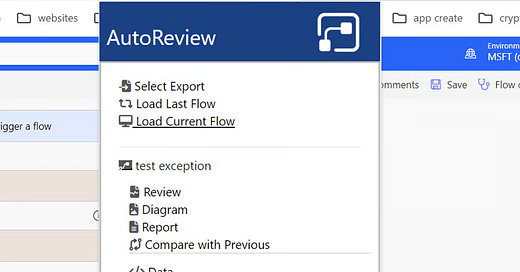Power Platform Dev Weekly #222
Welcome to the Power Platform Developers Weekly!
One of the big new features to reach preview this week is Canvas Coauthoring - working with a team to build your canvas app simultaneously and hopefully driving a lot of productivity.
Please also check out this post from Jonas Rapp and get your organization to support the tools you rely on.
Check out a host of new features and some great blogs in this week’s edition of #PPDevWeekly. Hope you’ll like it.
Microsoft feature releases and announcements
Improving customer and employee experiences with Microsoft Copilot Studio
Retirement of the Windows installer for Analysis Services client libraries
We need to follow more content creators. If you know anyone who writes blogs or creates videos, please fill out the form on their behalf provided on this website so we can start tracking them.
We hope you enjoy the content of this week.
— PP Dev Weekly Team
🥇 Cover Story
Understanding the Power Automate Definition
by David Wyatt
I’m always a sucker for a deep-dive post, and David has got a great one here - picking apart a Power Automate Flow to see how it maps to Azure Logic Apps and the underlying Workflow Definition Language. Some great tools in here as well to make it easier for you to try on your own flows!
💎 Model Driven Apps & Dataverse
Dataverse Web Resources with React, Typescript and FluentUI
by Riccardo Gregori
PCF might be the cool kid on the block, but there’s still a place for Web Resources. Riccardo walks through setting on up with all the same latest tools like Fluent UI you can use in PCF too.
Using Homogenous Batch / Bulk operation messages for improved performance
by Nishant Rana
We’ve covered posts about the CreateMultiple, UpdateMultiple etc. messages before, but here Nishant has done a great comparison of the performance and shows how to use them to quickly populate your database with demo data using KingswaySoft.
Roll Up - Various Methods of Calculating
by Jonathan Manrique
Rollups are a common scenario without a single “best” solution - here’s a great comparison of 4 alternatives complete with code and a video comparison.
🌎 Power Pages
DevOps ALM / CI with Power Pages
by Phil Kermeen
Part 2 of a series of posts covering a lot of detailed information for using Azure DevOps to automate your release pipelines for Power Pages. Also go back and check out Phil’s earlier posts digging deeper into the enhanced data model for Power Pages.
Personalize Your Power Pages Portal with Custom Sign-Out Redirects
by Inogic
A neat tip related to Power Pages, if you want the user to be redirected to a specific page after signing in to the portal site.
😎 Power Automate
How to list related records of a table with N:N relationship in Power Automate
by Shalinee Goel
Navigate those many-to-many relationships from Power Automate using OData and efficiently join the results together.
How To Request Manager Approval In Power Automate
by Mathew Devaney
Check out this step by step from Matthew, in case you are looking to develop a use case related to approvals.
👍 Everything else in Power Platform
Unified Routing – Capacity Profiles and Work Classification
by Neil Parkhurst
Neil demonstrates how you could use work classification and capacity profiles in creative ways to support some complex routing requirements with Unified Routing.
🎮 Other Interesting Articles
Resolving the Generic SQL Error on Column Definition Update in Dataverse - Mehdi El Amri
Power Platform Environments – App Sharing - Chris Harper
Just created a new home page for your Power Pages site and it’s all failing? Don’t panic yet, try this instead - Alex Shlega
Create your first custom Copilot for Customer Service Hub – Part 1 - Priyesh Wagh
Fun with Connections and Connection References - Matt Ruma
🎥 Videos
✨ Thanks for reading
If you’re enjoying this newsletter, it would mean a lot to share it with your friends & colleagues and ask them to subscribe to it.