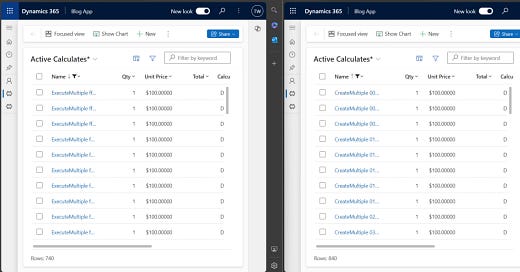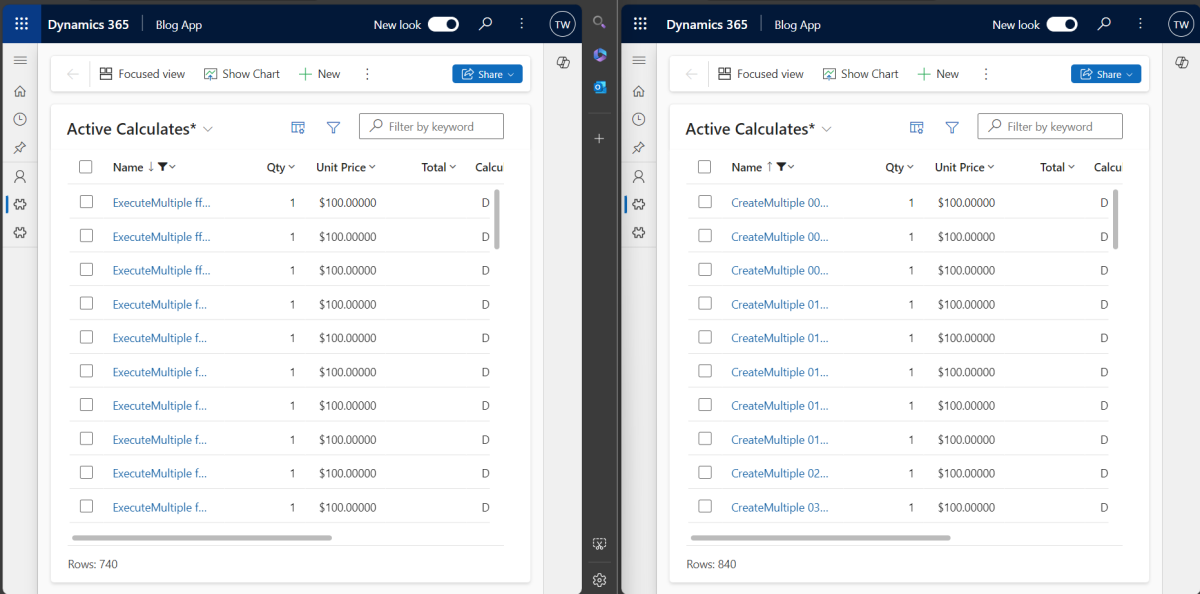Power Platform Dev Weekly #232
Welcome to the Power Platform Developers Weekly!
Microsoft feature releases and announcements
Enhanced Report Creation in the Power BI Service with Copilot (Public Preview)
Exciting New Enhancements Announced for Fabric Data Pipelines
We need to follow more content creators. If you know anyone who writes blogs or creates videos, please fill out the form on their behalf provided on this website so we can start tracking them.
We hope you enjoy the content of this week.
— PP Dev Weekly Team
🥇 Cover Story
Dataverse: ExecuteMultipleRequest vs CreateMultipleRequest Benchmark
by Temmy Wahyu Raharjo
It’s been a few months since Microsoft introduced the new bulk messages, are you using them yet? Temmy explores how it compares for performance in this detailed post.
💎 Model Driven Apps & Dataverse
Accessing Dataverse with Entity Framework
by Mark Carrington
Bring Entity Framework to your integrations and use a consistent, developer-friendly interface for querying Dataverse data alongside your SQL databases.
Guardians of the Records: Casting Spells for Secure Sharing in Dataverse
by Bala Madhusoodhanan
In Dataverse, managing record permissions is crucial for maintaining data security and integrity. Interesting read from Bala on how similar to file system permissions, Dataverse uses a structured approach to define who can access and modify records.
Advanced Settings gets a fresh look!
by CRM Indian
Watch out for a new Model Driven app named, ‘Power Platform Environment Settings’ that replaces the legacy “Settings” experience.
🏋️♂️ Canvas Apps
by David Wyatt
Keep your apps maintainable by avoiding some common pitfalls in Power Apps.
Using the Coalesce Function In Power Apps
by Craig White
Simplify all your null/blank/empty value handling in Power Fx formulas.
🌎 Power Pages
😎 Power Automate
by Chris Harper
Make sure you know your Connections from your Connection References and why they’re important for ALM.
Power Automate Desktop Config File Stored In Dataverse Table
by Matthew Devaney
A Power Automate Desktop config file can be stored directly on a machine or in a Dataverse table. A config file allows the developer to store settings separately from automation logic. The advantage of using a Dataverse table is the flow settings will be associated with the Power Platform environment where the flow is run. Read to know more…
🎮 Other Interesting Articles
Error in Customer Insights - Data - EY Kalman
How to remove contact and customer validation on Cases– Dynamics 365 - Nishant Rana
Generate Work Order Summary with Copilot in Dynamics 365 Field Service (Part I) - Inogic
Power Platform Pipelines Hacks #2:Power Platform Solution Artifacts – Quick Read Series - Venkata Subbarao Polisetty
Get App Modified By value of File - Expiscornovus
📢 Call for Speakers
A look at CFS closing soon
New Zealand Business Applications Summit - Closes October 05, 2024
Power Platform French Summit - Closes October 13, 2024
Powerful Devs - Closes October 30, 2024
🎥 Videos
🔊 Podcasts
In this episode, Daryl and Scott chat with Chris Piasecki, recaping the MS 2024 Power Platform Community Conference in Vegas.
✨ Thanks for reading
If you’re enjoying this newsletter, it would mean a lot to share it with your friends & colleagues and ask them to subscribe to it.