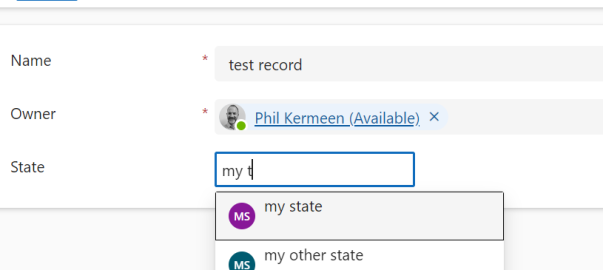Welcome to the Power Platform Developers Weekly!
Well, thank you. We have reached a big milestone on this little review of the week and now there are 5,000 subscriber to the PP Dev Weekly! Thanks to all of you for keeping reading, providing feedback and mostly for the content creators for making our jobs easy each week.
This week is Scottish Summit where lots of our community are heading to Aberdeen for a weekend of learning, Tunnocks Teacakes and Irn Bru.
On the Friday evening, there is a special night on behalf of Time for Inclusive Education where a professional troupe of Drag Queens and Kings are entertaining those lucky enough to get a ticket. As part of this event, some of our community veterans are prepared to get involved with a Drag show of their own.
Joe Griffin, Rex de Koning, Chris Huntingford, Ana Ines Urrutia, Nathan Sweeney, Will Dorrington, Ulrikke Akerbaek, Mats Necker and Scot Durow have all volunteered to strut their stuff. But only if we reach the target. Please consider donating a few dollars/pounds/euros/your local currency to help a great cause and to ensure Scott is allowed to take part. aka.ms/ss24drag
Microsoft feature releases and announcements
Work and automate simultaneously with picture-in-picture in Power Automate
Use Copilot to quickly filter, sort, and search canvas app galleries with SQL Server
82 new Power Platform connectors and 43 updates to elevate your automation journey
We need to follow more content creators. If you know anyone who writes blogs or creates videos, please fill out the form on their behalf provided on this website so we can start tracking them.
We hope you enjoy the content of this week.
— PP Dev Weekly Team
🥇 Cover Story
Building a Fuzzy Search Lookup PCF Control with React
by Phil Kermeen
Phil's blog post walks readers through building a fuzzy search lookup PCF (Power Apps Component Framework) control using React. He outlines how to integrate React with Dataverse and utilize fuzzy search capabilities for more intuitive lookup fields in model-driven apps. The post also covers implementation details like using TypeScript and handling various development challenges.
💎 Model Driven Apps & Dataverse
Show/Hide Buttons Based on Entity Permissions Using Power FX
by Inogic
This blog post explains how to use Power Fx to control the visibility of buttons in model-driven apps based on a user's entity-level permissions, providing a more streamlined alternative to the traditional Ribbon Workbench and JavaScript method.
🏋️♂️ Canvas Apps
Compare multi-select people fields in Power Apps
by Pieter Veenstra
The article explains a method to compare multi-select people fields in Power Apps by converting the fields into concatenated text strings, enabling easier comparisons between multiple selections.
Power Apps Error Handling Essentials
by Craig White
Power Apps error handling is essential for delivering robust apps, ensuring smooth user experience, and avoiding unexpected issues through proactive monitoring and clear error communication.
🌎 Power Pages
Integrate eSignature with Power Pages
by Olena Grischenko
Olena explains how to integrate DocuSign eSignature functionality into Power Pages, detailing the setup process, document signing flow, and management of templates and mapping to improve user experience during application submissions.
🤖 Copilot
ChatGPT and C# to create custom connectors
by Jon Russell
Jon explores how to integrate ChatGPT with C# to create custom connectors for the Power Platform, providing a practical guide for developers to enhance automation and app development.
😎 Power Automate
Working With Dataverse Tables in Power Automate
by David Wyatt
The post explains how to use Dataverse tables in Power Automate, covering actions like listing rows, adding or updating rows, relating rows, and handling attachments, along with guidance on bound/unbound actions and handling custom table relationships.
Power Automate: Create Text With GPT & AI Prompts
by Matthew Devaney
This guide walks you through using Power Automate's new GPT integration to create AI-driven text responses, with a specific example of parsing an address string and saving it into a SharePoint list.
🔨 Tools & Components
PACX ⁓ Init custom tables main form
by Riccardo Gregori
Riccardo demonstrates automating the customization of main forms for custom Dataverse tables by using a PACX command to streamline tasks like naming tabs and sections, removing the "Owner" field, and adding an "Administration" tab.
⛅ Around Azure
by Dennis Goedegebuure
A short blog post from Dennis on how to add tags to existing work items in Azure DevOps using a Power Automate flow with an example data for implementation.
👍 Everything else in Power Platform
Mastering the Trim() Function in Power Fx - Day 15 of #50DaysOfPowerFx
by Dharanidharan Balasubramaniam
On day 15 of the #50DaysOfPowerFx series, Dharani dives into mastering the Trim function in Power Fx, showcasing its utility in removing unwanted spaces from text strings to enhance data processing efficiency.
👩💻 Dev to the Core
Dataverse: Retrieve data using TDS Endpoint in Plugin
by Temmy Wahyu Raharjo
Using the TDS (Tabular Data Stream) Endpoint in Dataverse, plugins can dramatically speed up data retrieval for complex queries - offering a highly efficient alternative to SQL4CDS in specific scenarios.
🎮 Other Interesting Articles
Add the Company Name Lookup to a Marketing Forms in Customer Insights Journeys - Amey Holden
Unified Routing – Agent Capacity / Availability Issues - Neil Parkhurst
Power Automate series by Chris Harper
Use JavaScript to add onchange event to a field in the Business Process Flow - Nishant Rana
Use JavaScript to enable / disable a field only if the Stage is Active in BPF - Nishant Rana
Free up Storage space – ActivityPointerBase and WorkflowLogBase - Nishant Rana
📢 Call for Speakers
A look at CFS closing soon
Powerful Devs - Closes October 30, 2024
ColorCloud Hamburg 2025 - Closes November 17, 2024
🎥 Videos
🔊 Podcasts
The legend that is Mats Necker talks everything Power Automate with Markus & Malin
✨ Thanks for reading
If you’re enjoying this newsletter, it would mean a lot to share it with your friends & colleagues and ask them to subscribe to it.