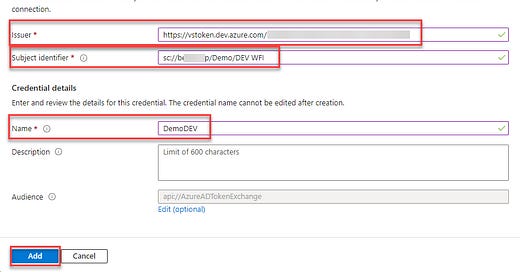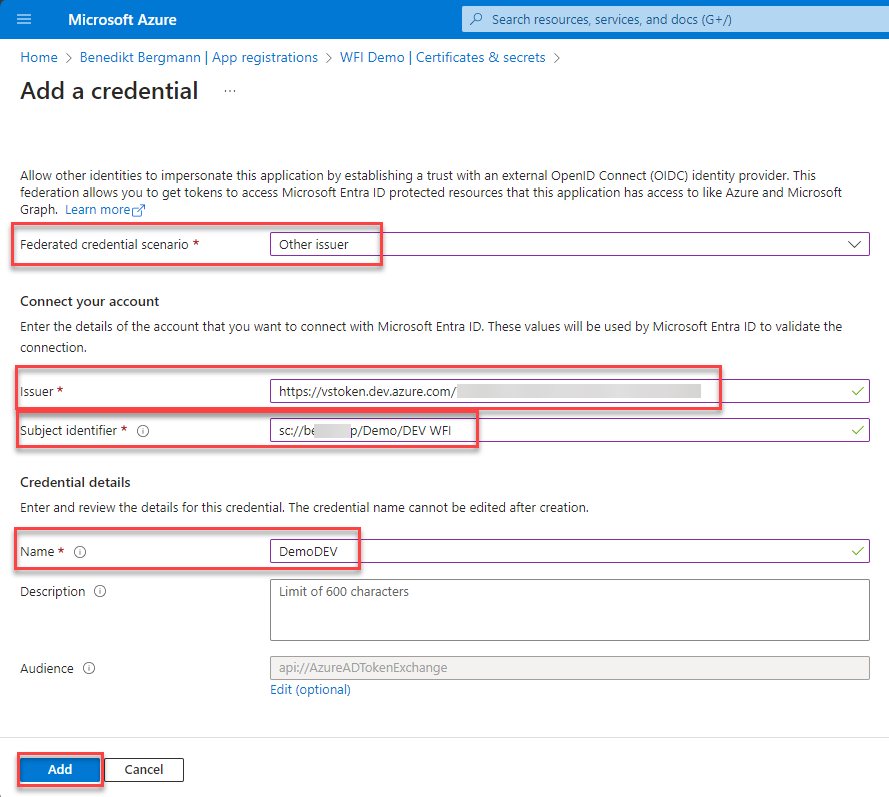Welcome to the Power Platform Developers Weekly!
We are now on Bluesky as well so give us a follow.
Benedikt Bergmann has recently released a well-written book on the toughest topic in Power Platform “Application Lifecycle Management on Microsoft Power Platform: A comprehensive guide to managing the deployment of your solutions”. You can buy his book on Packt or Amazon. Make sure to leave a review for his book.
Talking about books here are few other recommended books for you:
Microsoft Power Platform Enterprise Architecture – Robert Rybaric
Microsoft Power Platform Solution Architect's Handbook – Hugo Herrera
Extending Microsoft Power Apps with Power Apps Component Framework – Danish Naglekar
Microsoft Power Apps Cookbook – Eickhel Mendoza
Make sure to checkout the “Socials of the Week” section for amazing tool released by Riccardo Gregori.
Now lets checkout the new feature releases and announcements from Microsoft.
Microsoft feature releases and announcements
Announcing General Availability of Copilot hub in Power Platform Admin Center
Fabric Pipeline Integration in On-premises Data Gateway is now GA
Copilot Studio is enhancing its platform with knowledge improvements, Azure AI integration, and more
Boost productivity: Automate emails, documents, and images with Microsoft AI Builder
We need to follow more content creators. If you know anyone who writes blogs or creates videos, please fill out the form on their behalf provided on this website so we can start tracking them.
We hope you enjoy the content of this week.
— PP Dev Weekly Team
🥇 Cover Story
Set up Workload Identity federation for ADO Connection
by Benedikt Bergmann
Benedikt explains how to set up workload identity federation for Azure DevOps (ADO) connections to improve security by eliminating the need for client secrets. It guides you through configuring workload identity federation between ADO and Azure, including creating and managing service connections, updating pipelines, and validating the setup for seamless integration.
💎 Model Driven Apps & Dataverse
by Nishant Rana
This post explains how to use Xrm.Utility.getPageContext() in Dynamics 365 to identify the parent record type for Quick Create forms, enabling dynamic control of mandatory fields based on the originating parent record.
Auto Populate Email Fields using JavaScript
by Mahender Pal
The blog covers using JavaScript to dynamically validate and fetch parent entity information on quick create forms in Dynamics 365.
🏋️♂️ Canvas Apps
Auto Formatting If Statements Has Room For Improvement
by Daryl LaBar
Daryl discusses the quirks of formatting If statements in PowerFx, advocating for better readability by adjusting indentation and placement, and offering tips for simplifying code, especially when setting Boolean values with If statements.
🌎 Power Pages
Core Components of Power Pages-Styling(Boost Your Website’s Appeal with Power Pages Styling)
by Venkata Subbarao Polisetty
This post highlights how Power Pages' styling components, such as custom color schemes, fonts, and layout options, enhance website appearance without requiring code.
Simplifying Site Security: How the New Power Pages Security Workspace Enhances Site Protection
by Inogic
Power Pages' new Security Workspace simplifies site protection by centralising security management, offering tools for access control, auditing, and user activity tracking.
🤖 Copilot
Extending Copilot in Service using Copilot Plugins
by Tricia Sinclair
Tricia's blog discusses extending Microsoft Copilot for service environments through plugins, enhancing automation and integration with external systems to improve customer service workflows.
Explore Copilot Email Assistance for Effortless, Personalized, and Impactful Email Creation
by Inogic
Copilot Email Assistance simplifies creating personalized, impactful emails using AI, enhancing productivity with automated content generation and customized suggestions.
😎 Power Automate
Power Automate List Rows In A Dataverse View
by Matthew Devaney
In this blog post, you can learn how to use Power Automate to list rows from a Dataverse by leveraging FetchXML queries of the view by providing the name of the view.
by David Wyatt
The blog post provides a detailed guide on how to handle XML data in Power Automate, including parsing XML, extracting values, and using them in cloud flows.
🚀 PCF & Custom Pages
PCF: Extended work with linking in Dataset PCF Components
by Andrew Butenko
Andrew provides a solution for extending PCF components by linking them with datasets, improving integration and functionality for customized applications.
👩💻 Dev to the Core
Power Automate Custom Connector – Implement Retry Function, Azure Application Insights
by Temmy Wahyu Raharjo
Learn how to add a retry function to Power Automate custom connectors with Azure Application Insights for improved error handling and monitoring.
🎮 Other Interesting Articles
Chapter 2: Building Scalable, Modular Agentic Systems with Micro-Agents - Ashish Bhatia
Specifying Required JSON Data - Chris Harper
When an item is created vs When an item is created or modified - Pieter Veenstra
Hide Resources from Schedule Board in Project Operations - Priyesh Wagh
Perfecting Instructions in Copilot Studio - Bala Madhusoodhanan
📢 Call for Speakers
A look at CFS closing soon
European Power Platform Conference - Closes December 10, 2024
🎥 Videos
🤳Socials of the week
➡️ https://www.linkedin.com/feed/update/urn:li:activity:7262096805725683712/
✨ Thanks for reading
If you’re enjoying this newsletter, it would mean a lot to share it with your friends & colleagues and ask them to subscribe to it.