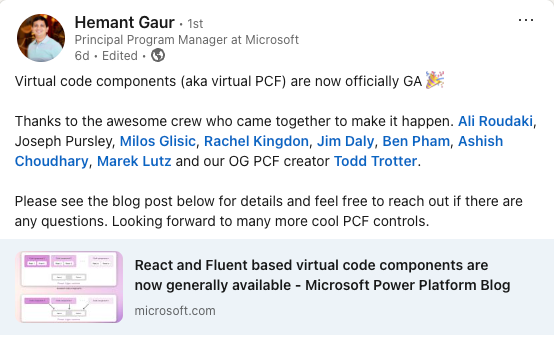Welcome to the Power Platform Developers Weekly!
Great news for all the PCF fans! React and Fluent based virtual code components are now generally available – which means they are now fully supported for production use. Don’t forget PCF Builder in XrmToolBox does support initialization of PCF project with a virtual code components. Also look under PCF & Custom Pages section for the post from Diana Birkelbach on the same.
Microsoft feature releases and announcements
React and Fluent based virtual code components are now generally available
Power BI in Teams – ‘Teams activity analytics’ report deprecation
We hope you enjoy the content of this week.
— PP Dev Weekly Team
🥇 Cover Story
Overview of the Client APIs for Power Apps Grid
by Diana Birkelbach
Diana's blog post provides a detailed overview of the Power Apps Grid client APIs, showcasing their ability to customise grid behaviour through cell renderers, event handlers, and conditional formatting. Key events like OnRecordSelect, OnChange, and OnSave are highlighted, enabling developers to react to user interactions, monitor changes, and validate or handle data saving processes effectively.
💎 Model Driven Apps & Dataverse
Creating Navigation Buttons for Different Views in Model-Driven Apps
by Josh Cook
Josh provides a step-by-step guide to creating custom navigation sitemap menu item in model-driven apps for users to easily switch between different table views.
Prevent Duplicate Icons in the Focused View of the Side Pane in Dynamics 365 CRM
by Inogic
The blog explains how to prevent duplicate icons in the Dynamics 365 CRM side pane's focused view by implementing specific customisation techniques.
🏋️♂️ Canvas Apps
Wrapping Feature in Power Apps: Converting Canvas Apps into Native Android Mobile Apps
by Inogic
This blog post covers packaging of Power Apps canvas apps as standalone Android apps, making them easier to distribute and manage on mobile devices.
Properly define default items in a combobox (Canvas App)
by Clément Olivier
Clément explains how to properly define the
DefaultItemsproperty for a ComboBox in Power Apps, ensuring that the ComboBox control displays default selections based on the initial data when the app is loaded
🌎 Power Pages
A known table permissions issue which I did not know were known
by Alex Shlega
Alex discusses a known issue with table permissions in Power Pages which involves permissions not being applied as expected when certain tables are accessed.
😎 Power Automate
Hacking Excel Files in Power Automate
by David Wyatt
The article describes how to use Power Automate to manipulate Excel files by editing their underlying XML structure, including removing password protection tags and re-zipping the files.
by Chris Harper
Chris explains the distinction between objects and arrays in JSON, detailing how Power Automate handles single objects, arrays with one object, and arrays with multiple objects, as well as how to manipulate JSON data effectively, such as converting arrays to objects.
🚀 PCF & Custom Pages
Virtual PCFs with Fluent UI 9 after GA
by Diana Birkelbach
The blog post by Diana covers the implementation of Virtual PCFs with Fluent UI 9, focusing on its improvements after its general availability (GA).
🔨 Tools & Components
Setting Autonumber Seed in a Managed Solution in Power Platform
by Jonas Rapp
With Jonas’ Auto Number Manager tool, the seed for Autonumber columns in managed solutions can be set using the SetAutoNumberSeedRequest API to avoid creating an unmanaged solution layer.
👍 Everything else in Power Platform
Manage Email Bounces on Lead or Contact Views & Forms in Dynamics 365 Customer Insights - Journeys
by Amey Holden
Amey demonstrates how to manage email bounce details for leads and contacts in Dynamics 365 Customer Insights - Journeys using automated flows to capture bounce type, date, and category, and track email address changes to improve email deliverability.
Leveraging NewRecord and OldRecord in Low-Code Plug-Ins for Dataverse
by Inogic
The blog discusses how to use NewRecord and OldRecord in low-code plugins for Dataverse to enhance custom business logic, by comparing changes between records during create or update events, which is essential for workflows and ensuring efficient data handling.
👩💻 Dev to the Core
Benchmark: Comparing Pooling Setting in TDS Endpoints
by Temmy Wahyu Raharjo
Temmy compares different pooling settings in TDS (Tabular Data Stream) endpoints, evaluating their performance and impact on efficiency when used for database connections in data-driven applications.
🎮 Other Interesting Articles
Power Automate: Update A Lookup Column In Dataverse - Matthew Devaney
Weird date handling in Power Apps - Pieter Veenstra
IP Address Whitelist Environment Variable - Dennis Goedegebuure
Get Sensitivity Label of File - Dennis Goedegebuure
Get Everyone except external users LoginName - Dennis Goedegebuure
🎥 Videos
🔊 Podcasts
In this podcast episode, Microsoft MVP Uday Adhikari shares insights on building a thriving Power Platform community by fostering champions, educators, and innovators within organisations.
🤳Socials of the week
➡️ Hemant Gaur thanked the folks involved in enabling the GA of virtual code components. Interact with this post here.
✨ Thanks for reading
If you’re enjoying this newsletter, it would mean a lot to share it with your friends & colleagues and ask them to subscribe to it.