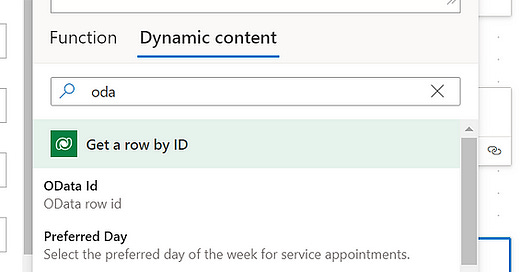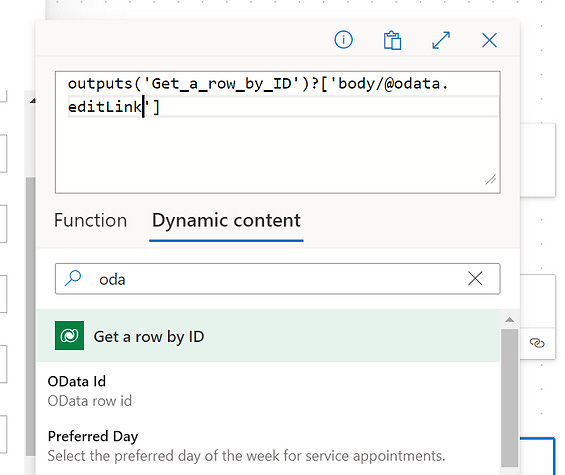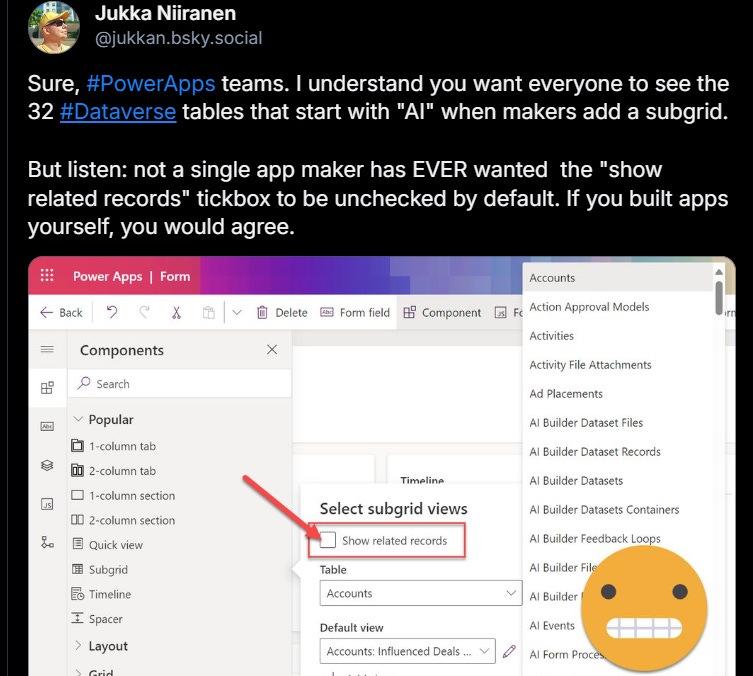Power Platform Dev Weekly #243
Welcome to the Power Platform Developers Weekly!
Happy Holidays for all of us at PP Dev Weekly!
As our authors take a well-deserved break, so do we. . We will return with our New Year post on January 8th. Wishing you a joyful holiday season and a Happy New Year!
Microsoft feature releases and announcements
Explore agents pre-built for you in Microsoft Copilot Studio
Paginated reports supports Power BI language in the Power BI service
We hope you enjoy the content of this week.
— PP Dev Weekly Team
🥇 Cover Story
Hidden properties in Power Automate - Setting Lookups and Relating Rows
by Matt Collins-Jones
MCJ goes back to the basics (well, intermediate) to show how to update lookups and relating rows together.
💎 Model Driven Apps & Dataverse
Force Sync Users From Entra Security Group To Dataverse Team
by Matthew Devaney
An Entra security group linked to a Dataverse Team can be used to grant access to Power Platform Environments, apps, and automations all at once. The challenge is User will not appear in the Dataverse Team unless they have logged into the environment at least once.
🏋️♂️ Canvas Apps
Named Formulas vs User Defined Functions vs User Defined Types
by Pieter Veenstra
Check out this blog post from Pieter explaining the differences between Names Formulas, User Defined Functions and User Defined Types in Canvas apps.
🔨 Tools & Components
by Mark Carrington
Updates to SSMS compatibility, bulk operations, optionset metadata access & more…
👍 Everything else in Power Platform
Empower Your Projects with AI: A Comprehensive Guide to Azure OpenAI Service
by Inogic
Artificial Intelligence (AI) is revolutionizing the tech world, enabling innovative solutions across industries. Microsoft’s Azure OpenAI Service empowers developers by providing access to powerful AI models like Chat-GPT, DALL·E, and Codex, offering endless possibilities for AI-driven applications.
In this blog, you’ll learn how to set up and configure Azure OpenAI Service to unlock its full potential for your projects. Let’s explore the exciting possibilities of Azure OpenAI!
SQL Functions for Encrypting and Decrypting Large text fields
by Pieter Veenstra
Pieter implemented both the encryption and decryption as functions in SQL database. Then these Functions are then called from Stored Procedures that are called form Power Apps.
👩💻 Dev to the Core
by Temmy Raharjo
If you use the Appointment table, some attributes like RequiredAttendees and OptionalAttendees are tricky to use in Power Automate. For instance, if the Appointment status is completed, you want to trigger an email that needs to be sent automatically to the RequiredAttendees/OptionalAttendees. Let’s implement this feature!
🎮 Other Interesting Articles
Make homepage - Expiscornovus
Enhancing Security and Troubleshooting in Power Pages with Microsoft Purview Activity Logging - Inogic
Autonomous agents: a new evolution of apps - Zepowerdiver
🎥 Videos
🔊 Podcasts
🤳Socials of the Week
✨ Thanks for reading
If you’re enjoying this newsletter, it would mean a lot to share it with your friends & colleagues and ask them to subscribe to it.