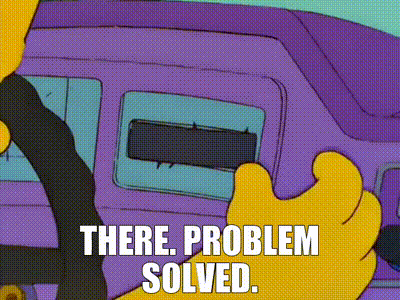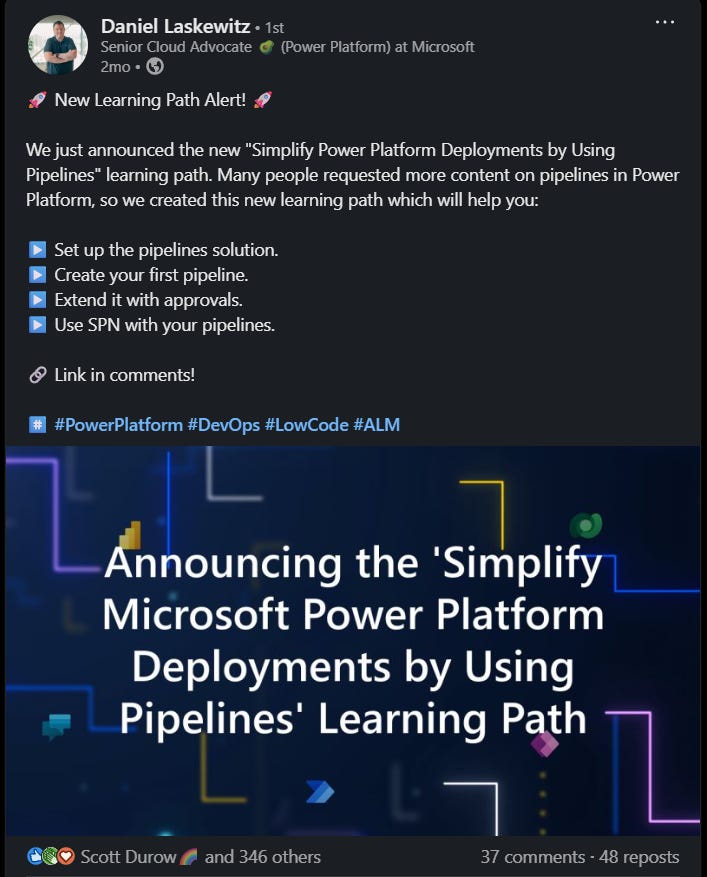Power Platform Dev Weekly #259
Welcome to the Power Platform Developers Weekly!
A quiet week this week, but still some great articles.
Microsoft feature releases and announcements
Announcing new computer use in Microsoft Copilot Studio for UI automation
Preview upcoming Dynamics 365 features at the Microsoft Business Applications Launch Event
Identify your readiness for AI-first development with agents and Microsoft Power Platform
We need to follow more content creators. If you know anyone who writes blogs or creates videos, please fill out the form on their behalf provided on this website so we can start tracking them.
We hope you enjoy the content of this week.
— PP Dev Weekly Team
🥇 Cover Story
Debugging Dataverse Sandbox Worker Process Crashes
by Kailash Ramachandran
In the second part of his blog series on diagnosing issues with plugins (go back and check out part 1 as well!), this article could be a great help for anyone struggling with the generic “The plug-in execution failed because the Sandbox Worker process crashed” error.
💎 Model Driven Apps & Dataverse
Building a ServiceClient Factory for Multi-Tenant Dynamics 365 / Dataverse Apps
by Remy van Duijkeren
Performance is a common concern when integrating Dataverse into external applications. One key consideration is how you actually create the ServiceClient in the first place. How do you manage connections to multiple instances? Remy shows us his approach using dependency injection.
Using gridContext.refreshRibbon() to Dynamically Show/Hide a Subgrid Ribbon Button
by Nishant Rana
Although we might want to use the Modern Commanding options where possible, I think we’ll still see JavaScript and Ribbon Workbench around for a while longer. Here Nishant gets the ribbon refreshing to make sure a custom button only shows when it really should.
Using Autonumber for Primary Name Columns
by Mahender
For tables that don’t have a natural “name” concept, what do you use for the primary name column? Mahender gives us a simple alternative of using an autonumber instead.
😎 Power Automate
Revolutionizing Digital Workflows: Traditional Automation vs. AI-Powered Agents
by Carsten Groth
Carsten strikes gold again with a run through of the state of automation and when we should consider traditional methods (like workflows/flows) or embrace Agents.
🏋️♂️ Canvas Apps
How to Detect that a PCF is Running Inside a Canvas App / Custom Page
by Diana Birkelbach
Ideally you might want a PCF control to look identical in model and canvas apps, but if you do need to make it adapt to fit in better with the different platforms Diana has got you covered with a nice automatic & supported way to detect where the control is being used.
Alternate Row Colours in Power Apps Galleries
by Craig White
Craig walks through adding stripped rows in a Power Apps gallery to improve readability.
Power Apps - Using The Advanced Tool Monitor
by David Wyatt
Monitor is a tool which every Canvas Apps developer should really get familiar with to take the guesswork out of diagnosing issues with their app. This article from David takes us on a tour of what it can do and how to send more information to it from your app.
🌎 Power Pages
Power Pages Actions in Visual Studio Code
by Nick Doelman
Power Pages hero Nick gets us being more productive using the Power Pages Actions extension in VS Code. Bring all your website editing tasks together in one place!
Step-by-Step Guide for Using Power Fx in Power Pages (Preview)
by Sam Kumar
Developers that have been working with Power Pages for a while might be familiar with Liquid, but Power Fx is the language that most of the rest of Power Platform is using so it’s great to see it come to Power Pages too. Sam shows us how to start putting together dynamic pages using this language.
🤖 Copilot Studio
Copilot Studio SharePoint List Knowledge Workaround
by Matthew Devaney
Make sure your custom agent can access the knowledge it needs from your SharePoint lists! This in-depth post from Matt walks us through how to put all the pieces together.
Handling Unintended Queries with AI Builder in Copilot Studio
by Bala Madhusoodhanan
AI agents that go off the rails have a habit of making bad news stories, so it’s important to keep yours on the straight-and-narrow. Bala shares an approach to check that the agent is only answering appropriate questions.
🎮 Other Interesting Articles
Using External Value property of Choice / Option Set Field for Integration - Nishant Rana
🎥 Videos
🎧Podcasts
🤳Socials of the week
✨ Thanks for reading
If you’re enjoying this newsletter, it would mean a lot to share it with your friends & colleagues and ask them to subscribe to it.