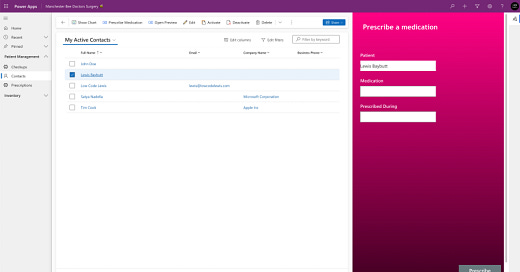Welcome to the Power Platform Dev Weekly!
Amongst the news this week, our very own editor
was announced as a finalist in the UK Community Awards! He has been selected as a finalist in the Communities Community Hero Award, which is to highlight one of the unsung heroes of our community. Matt exemplifies this, as he curates this newsletter and helps Scottish Summit and the UK UG amongst other things.Please VOTE FOR MATT and your other community stars!
Microsoft feature releases and announcements
We need to follow more content creators. If you know anyone who writes blogs or creates videos, please fill out the form on their behalf provided on this website so we can start tracking them.
👉 Buy us a coffee! 👈
We hope you enjoy the content of this week.
— PP Dev Weekly Team
🥇 Cover Story
Canvas powered side panes in model-driven apps
by Low Code Lewis
Typically model-driven apps are comprised of tables, forms and views, and possibly business process flows, and PCFs. I less commonly see the use of things
💎 Model Driven Apps & Dataverse
Using New Bulk Operation Messages in the Plugin
by Inogic
Interesting walkthrough of how to incorporate the new bulk operations messages in your code
Cleaning up the ActivityPointBase to free up storage
by Nishant Rana
Have you ever encountered ActivityPointBase table was occupying large database size? Learn how to clean it up from Nishant.
😎 Power Automate
2023 Power Automate Coding Standards For Cloud Flows
by Matthew Devaney
Matthew continues documenting best practice and standards across the Power Platform with an updated Power Automate coding standard.
by David Wyatt
One of the big challenges with maintaining production flows in Power Automate was the lack of read only access. This meant to read a flow log you would need full edit access, not good for production environments using Service Accounts. Fortunately Microsoft has launched AppInsights for cloud flows.
🌎 Power Pages
DocuSign integration with Power Pages
by ReadyXRM
DocuSign is a well known contract or agreement signing service. In this post, Nick shows us how you can integrate with this popular service in Power Pages.
🏋️♂️ Canvas Apps
Resetting Controls in Power Apps - Platforms of Power
by Craig White
Exploring the different ways for resetting controls in Power Apps canvas apps, using different methods with Power Fx.
👍 Everything else in Power Platform
How to change Run Flow button text in SharePoint
by Debajit Dutta
Debajit showcases how you can change the “Run Flow” button’s text in SharePoint.
🎮 Other Interesting Articles
Mask confidential data sent through live chat in Dynamics 365 Omnichannel - Low Code Lewis
How to use the dateDifference() function in Power Automate - Inogic
🎥 Videos
🔊 Podcasts
🌟 Thanks for reading
If you’re enjoying this newsletter, it would be great to share it with your friends & colleagues and ask them to subscribe.